


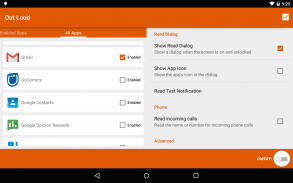









Out Loud

Описание Out Loud
Out Loud reads your notifications to you when you are driving, running, or any other time you want. Notification reading is enabled on a per-app basis. Other features:
- Automatically turn on/off when headphones are plugged/unplugged.
- Automatically turn on/off when a Bluetooth device is connected/disconnected.
- Enable/disable a persistent notification when Out Loud is on.
- Choose TTS engine, language, speech rate, and speech volume (relative to media volume).
- Optionally show a dialog with the notification that is being read along with the app name and/or app icon.
- On/off widget for your homescreen (1x1 or 2x1).
- Widget for reading current active notifications.
- Optionally disable when the screen is on and unlocked or when the device's ringer is set to silent or vibrate.
- Choose what part of the notification to read: ticker text, content text, big text, or some combination.
- On a per-app basis, select the text to read and the language to use.
Note: only one app may be enabled at a time while you are evaluating Out Loud. Purchase the Out Loud unlocker to enable as many apps as you want.
Other advanced features available after purchase of the unlocker:
- Profiles. Manage groups of enabled apps for different situations. Automatically select a profile when headphones or bluetooth are connected.
- Blacklist. Define a list of words that will prevent a notification from being read.
- Whitelist. Define a list of words that have to be present in order for a notification to be read.
- Substitutions. Substitute "lol" with "ha ha ha" before a notification is read.
- Scheduled events. Schedule times when Out Loud should turn on or off, or schedule times to switch profiles.
- Backup/restore enabled apps, preferences, and data for profiles, blacklist words, substitutions, and scheduled events.
Out Loud can be managed with automation apps like Tasker or Trigger. Launch these activities to change the on/off state of Out Loud:
com.hillman.out_loud.activity.OnActivity
com.hillman.out_loud.activity.OffActivity
com.hillman.out_loud.activity.ToggleOnOffActivity
Launch this activity to choose a profile:
com.hillman.out_loud.activity.ChooseProfileActivity
Launch this activity to read the current notifications:
com.hillman.out_loud.activity.ReadCurrentActivity
To change the on/off state through a broadcast intent, send a broadcast with these details:
Action: com.hillman.out_loud.ON_OFF
Data: out_loud://on_off?state=[state]
[state] can be on, off, or toggle
To choose a profile through a broadcast intent:
Action: com.hillman.out_loud.SELECT_PROFILE
Data: out_loud://select_profile?profile=[profile name]
To read the current notifications with a broadcast intent:
Action: com.hillman.out_loud.READ_CURRENT
Data: out_loud://read_current
Instructions for setting up Tasker tasks that will turn Out Loud on and off:
1. Go to the Tasks tab and tap the "+" button at the bottom of the screen.
2. Give the new task a name. "Out Loud On", or something similar.
3. Tap the "+" button at the bottom of the Task Edit screen to add an action.
4. Choose the "System" category, and then "Send Intent".
5. In the Action field put "com.hillman.out_loud.ON_OFF"
6. In the Data field put "out_loud://on_off?state=on"
7. Tap the back button to save this task.
8. Tap the play button at the bottom of the screen to test this. It should turn Out Loud on.
9. Repeat these steps for an "Out Loud Off" task, substituting "state=on" with "state=off" in step 6
Exported Tasker tasks:
https://dl.dropboxusercontent.com/u/926055/Out_Loud_On.tsk.xml
https://dl.dropboxusercontent.com/u/926055/Out_Loud_Off.tsk.xml
https://dl.dropboxusercontent.com/u/926055/Out_Loud_Toggle.tsk.xml
https://dl.dropboxusercontent.com/u/926055/Out_Loud_Read_Current.tsk.xml
Out Loud читает ваши уведомления вам, когда вы едете, бегаете или в любое другое время. Чтение уведомлений включено для каждого приложения. Другие преимущества:
- Автоматическое включение / выключение при подключении / отсоединении наушников.
- Автоматическое включение / выключение, когда устройство Bluetooth подключено / отключено.
- Включить / отключить постоянное уведомление, когда включен Out Loud.
- Выберите двигатель TTS, язык, скорость передачи речи и объем речи (относительно объема носителя).
- При необходимости отобразите диалог с уведомлением, которое читается вместе с именем приложения и / или значком приложения.
- Включение / выключение виджета для вашего рабочего стола (1x1 или 2x1).
- Виджет для чтения текущих активных уведомлений.
- При необходимости можно отключить, когда экран включен и разблокирован, или когда звонок устройства отключен или вибрирует.
- Выберите, какую часть уведомления читать: текст тикера, текст текста, большой текст или какую-то комбинацию.
- Для каждого приложения выберите текст для чтения и язык для использования.
Примечание: только одно приложение может быть включено одновременно, пока вы оцениваете Out Loud. Купите Out Loud unlocker, чтобы включить столько приложений, сколько захотите.
Другие дополнительные функции, доступные после покупки разблокировки:
- Профили. Управление группами включенных приложений для разных ситуаций. Автоматически выбирайте профиль, когда подключены наушники или Bluetooth.
- Черный список. Определите список слов, которые будут препятствовать чтению уведомления.
- Белый список. Определите список слов, которые должны присутствовать, чтобы уведомление было прочитано.
- Замены. Замените «lol» на «ha ha ha» до того, как будет прочитано уведомление.
- Запланированные мероприятия. Время расписания, когда Out Loud должен включать или выключать или назначать время для переключения профилей.
- Резервное копирование / восстановление разрешенных приложений, предпочтений и данных для профилей, слов черного списка, замещений и запланированных событий.
Out Loud можно управлять с помощью приложений автоматизации, таких как Tasker или Trigger. Запустите эти действия, чтобы изменить состояние включения / выключения Out Loud:
com.hillman.out_loud.activity.OnActivity
com.hillman.out_loud.activity.OffActivity
com.hillman.out_loud.activity.ToggleOnOffActivity
Запустите это действие, чтобы выбрать профиль:
com.hillman.out_loud.activity.ChooseProfileActivity
Запустите эту операцию, чтобы прочитать текущие уведомления:
com.hillman.out_loud.activity.ReadCurrentActivity
Чтобы изменить состояние включения / выключения посредством намерения трансляции, отправьте широковещательную рассылку с данными:
Действие: com.hillman.out_loud.ON_OFF
Данные: out_loud: // on_off? State = [state]
[state] может быть включено, выключено или переключено
Чтобы выбрать профиль с помощью трансляции:
Действие: com.hillman.out_loud.SELECT_PROFILE
Данные: out_loud: // select_profile? Profile = [имя профиля]
Чтобы прочитать текущие уведомления с целью трансляции:
Действие: com.hillman.out_loud.READ_CURRENT
Данные: out_loud: // read_current
Инструкции по настройке задач Tasker, которые будут включать и выключать громкость:
1. Перейдите на вкладку «Задачи» и нажмите «+» в нижней части экрана.
2. Дайте новой задаче имя. «Out Loud On», или что-то подобное.
3. Нажмите кнопку «+» внизу экрана «Редактирование задачи», чтобы добавить действие.
4. Выберите категорию «Система», а затем «Отправить намерение».
5. В поле «Действие» поставьте «com.hillman.out_loud.ON_OFF»
6. В поле «Данные» поставьте «out_loud: // on_off? State = on»
7. Нажмите кнопку «Назад», чтобы сохранить эту задачу.
8. Нажмите кнопку воспроизведения в нижней части экрана, чтобы проверить это. Должно получиться громко.
9. Повторите эти шаги для задания «Out Loud Off», заменив «state = on» на «state = off» на шаге 6
Экспортированные задачи Tasker:
https://dl.dropboxusercontent.com/u/926055/Out_Loud_On.tsk.xml
https://dl.dropboxusercontent.com/u/926055/Out_Loud_Off.tsk.xml
https://dl.dropboxusercontent.com/u/926055/Out_Loud_Toggle.tsk.xml
https://dl.dropboxusercontent.com/u/926055/Out_Loud_Read_Current.tsk.xml
























